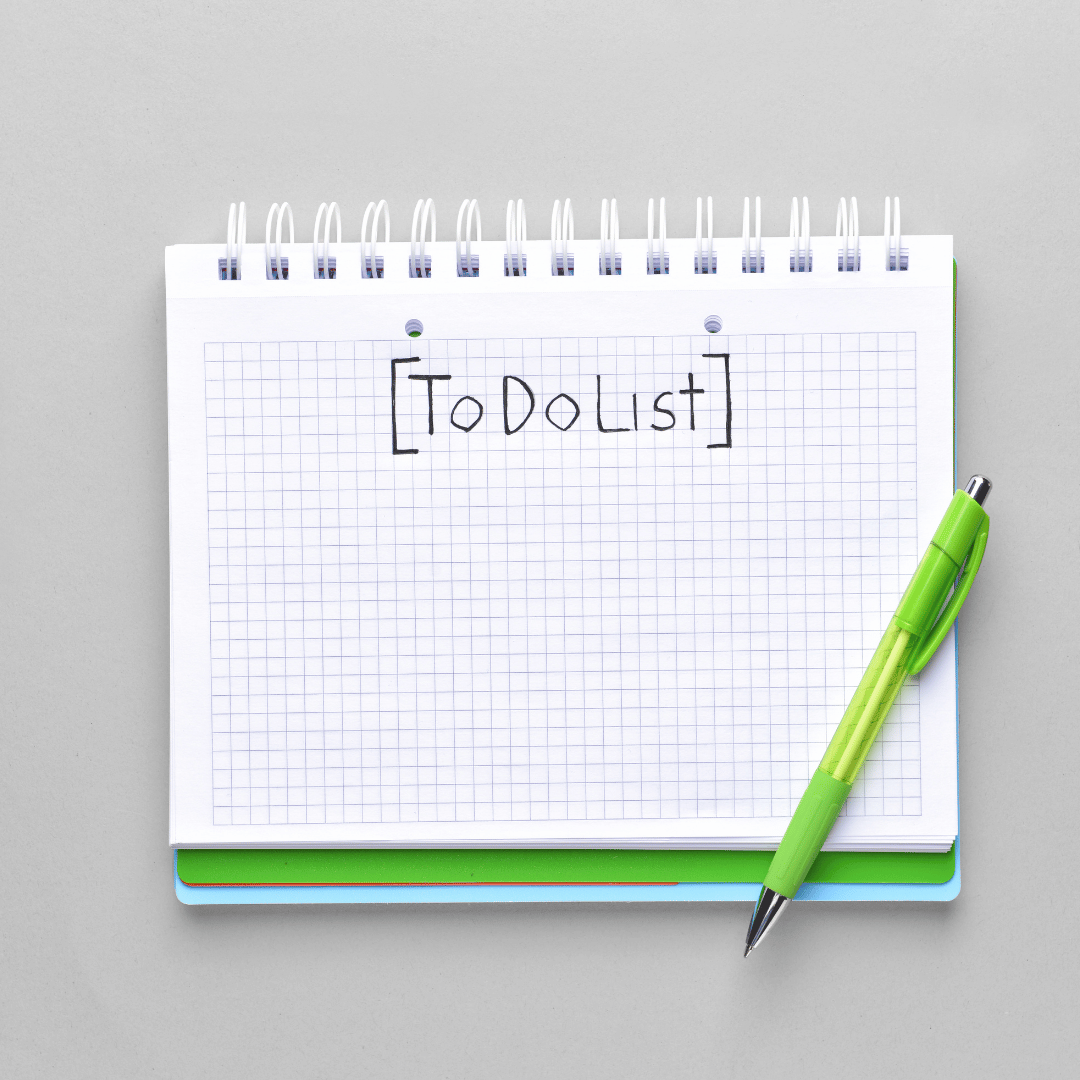Best Curriculum Vitae (CV) and Resume Templates & Formats in Google Docs for Professionals
Discover the top curriculum vitae (CV) and resume templates & formats in Google Docs. Download as Word or PDF, save time, and deliver client-ready resumes effortlessly.

Curriculum Vitae (CV) and Resume Templates & Formats in Google Docs have become essential tools for career professionals, resume writers, and employment coaches. In today’s fast-paced recruitment environment, clients expect polished, professional resumes quickly. For career consultants across Australia, leveraging pre-designed formats in Google Docs saves time while ensuring consistency, ATS optimisation, and client satisfaction.
Why Use Google Docs for CV and Resume Templates?
Google Docs offers flexibility, ease of collaboration, and quick export options to Word (.docx) or PDF. Unlike static formats, it allows real-time edits, making it ideal for resume writers who frequently tailor documents for different industries and job levels. This flexibility means you can focus more on coaching and client relationships rather than endless formatting.
Difference Between a CV and a Resume
Though often used interchangeably, there are differences:
- Curriculum Vitae (CV): Comprehensive, detailed, often multiple pages. Common in academia, education, and research roles.
- Resume: Concise, 1–2 pages, highlighting skills, achievements, and key experience tailored for specific roles.
Understanding these differences helps career professionals guide clients towards the format that best fits their goals.
Best Features of Google Docs Resume Templates
Professionals love Google Docs templates because they are:
- Free and customisable – edit colours, fonts, and layouts.
- ATS-friendly – simple designs that pass Applicant Tracking Systems.
- Professional-looking – polished, consistent, and easy to brand.
- Accessible – edit from anywhere, on any device.
15 Best Curriculum Vitae (CV) and Resume Templates & Formats in Google Docs
Here’s a curated list of client-ready templates that resume writers and career consultants can use:
1. Swiss Resume Template
Minimalist, clean, and easy to scan. Ideal for corporate roles.
2. Serif CV Format
A balance of style and structure, perfect for creative professionals.
3. Modern Writer
Elegant headings with ample space, great for senior executives.
4. Coral Design
Eye-catching colour highlights while staying professional.
5. Spearmint Resume
Fresh, modern layout that’s perfect for tech and digital roles.
6. Basic CV Template
Simple, no-nonsense design for clients who need clarity over flair.
7. Creative CV Layout
For clients in design, media, and advertising.
8. ATS-Compatible Resume
Stripped-back design optimised for automated systems.
9. Elegant Resume
Classic, professional template suited for law, finance, and consulting.
10. Timeline CV
Showcases career progression in a structured, chronological layout.
11. Grid Resume
Modern, sectioned design for clear organisation.
12. Student CV Template
Entry-level friendly format with focus on skills and education.
13. Executive Resume
Strong headings and emphasis on achievements for leadership roles.
14. Academic CV
Multi-page design for researchers, lecturers, and PhD graduates.
15. Professional One-Page Resume
Compact, sharp, and powerful – perfect for time-poor recruiters.
How Resume Writers Can Save Time with Branded Templates
As a resume writer, creating every CV from scratch can feel like reinventing the wheel. That’s why many professionals turn to TPR+, which allows you to insert your branded resume templates into its system for free. This keeps your intellectual property safe, ensures consistent formatting, and lets you scale your business without sacrificing quality.
Export Options: Word and PDF
Google Docs makes it simple to export documents directly into .docx or .pdf formats. This means your clients receive resumes in the formats most commonly requested by employers, recruiters, and online job portals.
Best Practices for Resume Writers Using Templates
- Customise per client – even with templates, tweak content for the target role.
- Check ATS readability – avoid complex formatting that may confuse systems.
- Keep branding subtle – ensure your style enhances, not overshadows, the client’s experience.
- Update regularly – refresh your template library every 6–12 months to match design trends.
FAQs About CV and Resume Templates in Google Docs
1. Are Google Docs resume templates free to use?
Yes, Google Docs offers several free templates that can be customised. However, professionals often use branded designs for a polished edge.
2. Can resumes made in Google Docs be downloaded as Word or PDF?
Absolutely. You can export directly into .docx or .pdf formats with a few clicks.
3. Are Google Docs templates ATS-friendly?
Most basic designs are. Avoid complex layouts with graphics or tables if applying to companies that use Applicant Tracking Systems.
4. Can I insert my own branded templates into Google Docs?
Yes, and platforms like TPR+ allow you to securely store and use them without losing your intellectual property.
5. Do recruiters prefer resumes in Word or PDF?
It depends. Many recruiters prefer Word for editing, while employers often request PDF for final submissions.
6. How often should I update my CV templates?
At least once a year, or sooner if design trends or recruitment technologies change.
Final Thoughts
For career professionals, having ready-to-use curriculum vitae (CV) and resume templates & formats in Google Docs is a game-changer. It saves time, improves client outcomes, and enhances your reputation as an efficient, high-quality service provider. With tools like TPR+, you can secure your branded templates, streamline workflows, and focus more on helping clients land the jobs they deserve.