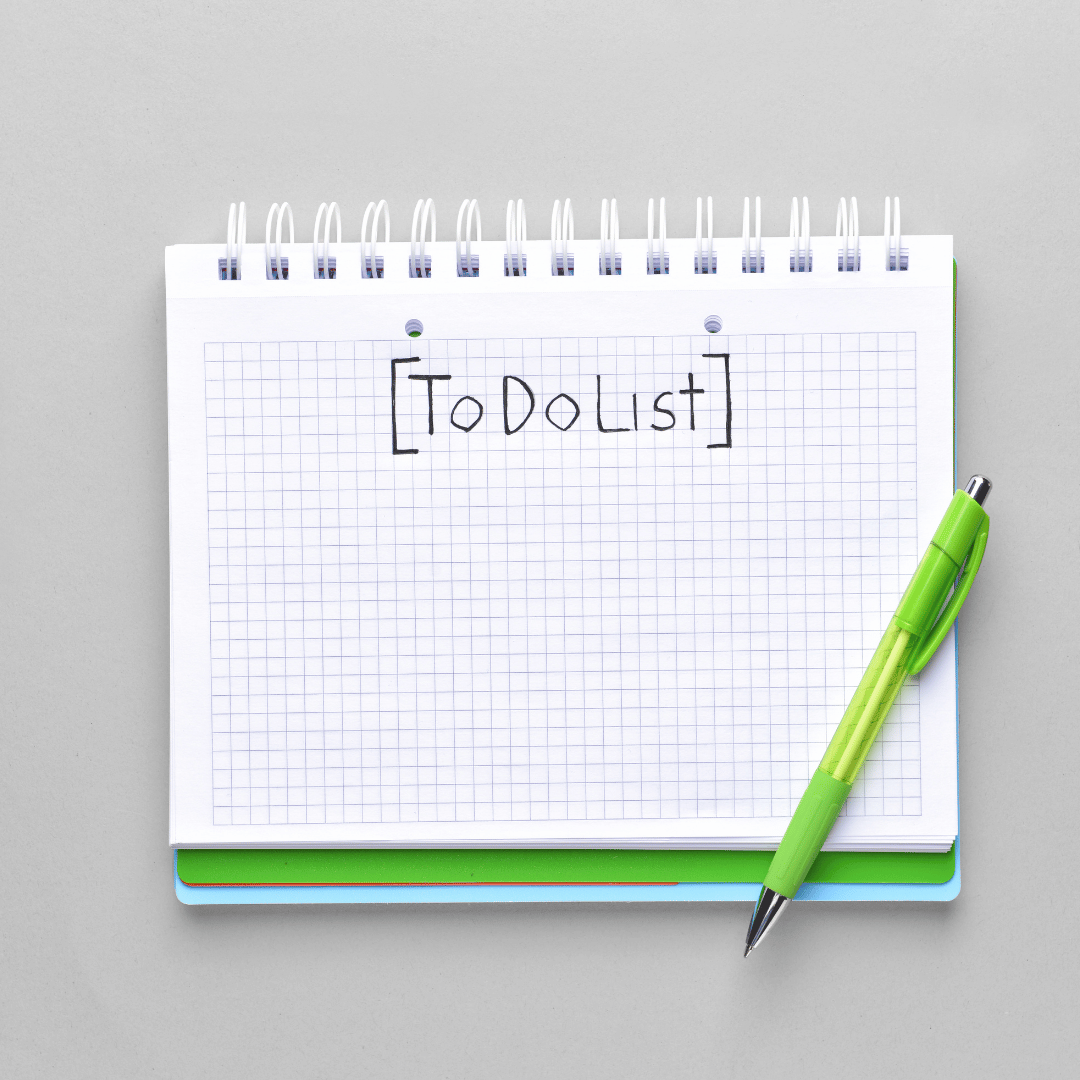Best Resume Format Word and PDF Templates for Career Professionals in 2025
Discover the best resume format Word and PDF templates for career professionals. Learn how to protect your branded templates with TPR+ and streamline client resume writing.

Best Resume Format Word and PDF Templates for Career Professionals in 2025
If you’re a career professional writing resumes for clients, you already know how much time can be consumed by formatting, editing, and re-writing. The right resume format Word and PDF templates don’t just look polished — they can save hours of manual work while ensuring consistency across every client document.
But here’s the catch: while templates can speed up the process, protecting your intellectual property (IP) and maintaining your brand identity is just as important. That’s where tools like TPR+ come in — giving you a way to insert your own branded templates into a secure system so you’re not losing your edge to generic builders or competitors.
Let’s break down what you need to know about Word vs PDF formats, when to use each, and how to streamline your resume writing workflow.
Why Resume Format Matters for Career Professionals
As a resume writer or career consultant, you’re not just producing a document — you’re producing your client’s first impression in the job market. The resume format influences readability, Applicant Tracking System (ATS) compatibility, and overall professionalism. A clean, structured format ensures:
- Faster recruiter scanning (6–8 seconds on average)
- Improved ATS parsing for keyword optimisation
- Stronger client satisfaction and referrals
For career professionals juggling dozens of clients, the wrong format can mean extra revisions, formatting errors, and wasted hours.
The Difference Between Word and PDF Resume Formats
When to Use Word Format for Resumes
- ATS-heavy application processes
- When frequent revisions are expected
- Maintaining modular templates for quick edits
When to Use PDF Format for Resumes
- Final submissions to employers
- When formatting must remain intact
- For creative or design-focused roles
Think of Word as your working draft and PDF as your final delivery.
Key Elements of a Professional Resume Format
Layout and Structure
- Consistent margins (1–1.5 cm)
- Clear headings (Experience, Education, Skills)
- Bullet points for readability
Fonts and Readability
- Professional, ATS-safe fonts (Calibri, Arial, Times New Roman)
- Font size: 10–12pt for body, 14–16pt for headings
Branding and Consistency
Branded templates differentiate your services from free online resumes and ensure you’re remembered for quality.
Resume Format Word Templates
Benefits of Word Templates
- Quick customisation per client
- Easy to maintain a library of branded designs
- Compatible with most ATS systems
Customising for Clients
Instead of rewriting from scratch, career professionals can use modular Word templates where sections are easily swapped out.
Common Mistakes to Avoid
- Overuse of text boxes (can confuse ATS)
- Inconsistent spacing or bullet styles
- Forgetting to lock branding elements (logos, headers, footers)
Resume Format PDF Templates
Benefits of PDF Templates
- Fixed layout — looks the same on all devices
- Protects formatting and prevents accidental edits
- Polished, professional delivery for clients
Ensuring ATS Compatibility
Properly exported PDFs are usually ATS-safe, but always test them before submission.
Exporting Word to PDF Correctly
- Use Save As > PDF
- Check hyperlinks remain clickable
- Keep file size under 2MB
Protecting Your Branded Resume Templates
Why Your IP Matters as a Resume Writer
Your resume formats are your signature and competitive edge. Sharing them in unsecured formats risks competitors copying your designs.
How TPR+ Keeps Your Templates Secure
- Insert your branded Word or PDF templates into the system for free
- Keep your IP safe while streamlining resume creation
- Ensure consistency across all client documents
Streamlining Your Resume Writing Workflow
Reducing Manual Editing Time
Secure template systems remove the need to fix margins, fonts, or spacing for every document.
Scaling Your Client Volume
With TPR+, you can:
- Produce resumes faster
- Serve more clients
- Increase revenue without burning out
FAQs about Resume Format Word and PDF
Q1: Which resume format is better — Word or PDF?
Word for editing and ATS, PDF for final delivery.
Q2: Can PDF resumes be read by all ATS systems?
Most modern ATS can read PDFs, but Word is safer in ATS-heavy contexts.
Q3: How do I stop clients from editing my branded templates?
Deliver PDFs for final resumes and use TPR+ to lock in branding.
Q4: How does TPR+ differ from free resume builders?
TPR+ isn’t a builder — it lets you upload your branded templates for free.
Q5: Why should resume writers care about template security?
Losing your designs means losing your competitive edge. TPR+ protects them.
Q6: Can I still customise resumes once my templates are in TPR+?
Yes — the platform supports full customisation while keeping branding intact.
Final Thoughts on Choosing the Right Resume Format
For career professionals, Word templates provide flexibility and ATS compatibility, while PDFs ensure polish and consistency. The real advantage, however, lies in protecting your branded templates so your business stands out and scales sustainably.
With TPR+, you get the best of both worlds: fast, secure, branded resumes that protect your IP while giving you more time to serve clients and grow your business.